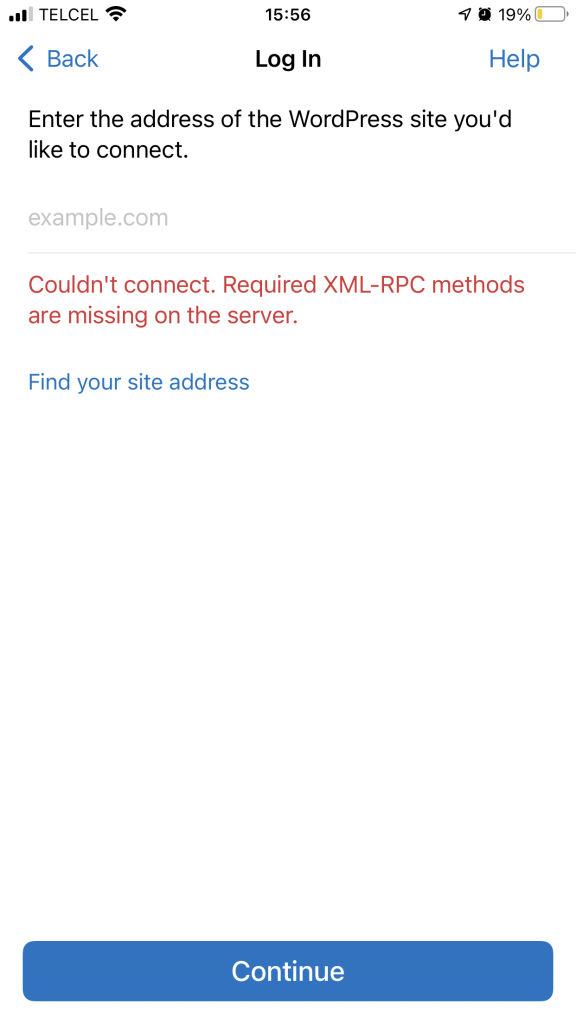
If you are getting the error above this article might help you.
Prerequisites
In order for this to work this must be true:
- You’re using Digital Ocean.
- You install WordPress with the one-click installer.
- You receive the following error trying to log in to your blog via the WordPress iOS app:
Couldn't connect. Required XML-RPC methods are missing on the server
Solution
1. Enter to your droplet using SSH
ssh root@YOUR-IP2. Disable xml-rpm.php block
Run this commands:
# to disable the configuration that blocks xmlrpc
a2disconf block-xmlrpc
# to restart the server
systemctl reload apache2
a2disconfdisablesblock-xmlrpc.confthat redirects requests to/xmlrpc.phpinto the home page.To block xml-rpm again run
ubuntu manualsa2enconf block-xmlrpcand restart the server again. More info on ubuntu manuals.
To verify:
- In incognito mode, enter to
https://your-site.com/xmlrpc.phpit should display the following message:XML-RPC server accepts POST requests only.
- Use XML-RPC troubleshooter to validate that XML-RPC is available in your side.
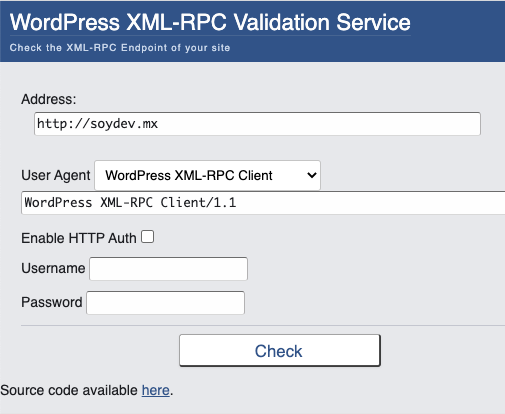
3. Log in into the iOS App writing “www.your-side.com”
For some reason the only way I could log in into my WordPress side was by appending www into the url. For example, instead of writing soydev.mx I had to write www.soydev.mx and that did the trick.
- CLOSE THE WORDPRESS APP and open it again.(see note below)
- Write your side with
www. For example:www.soydev.mxand press “Continue” - You should see the next screen asking for your username and password.
note If I didn’t close the app sometimes I get this error on the “username and password” screen. Close the app in order to avoid it.
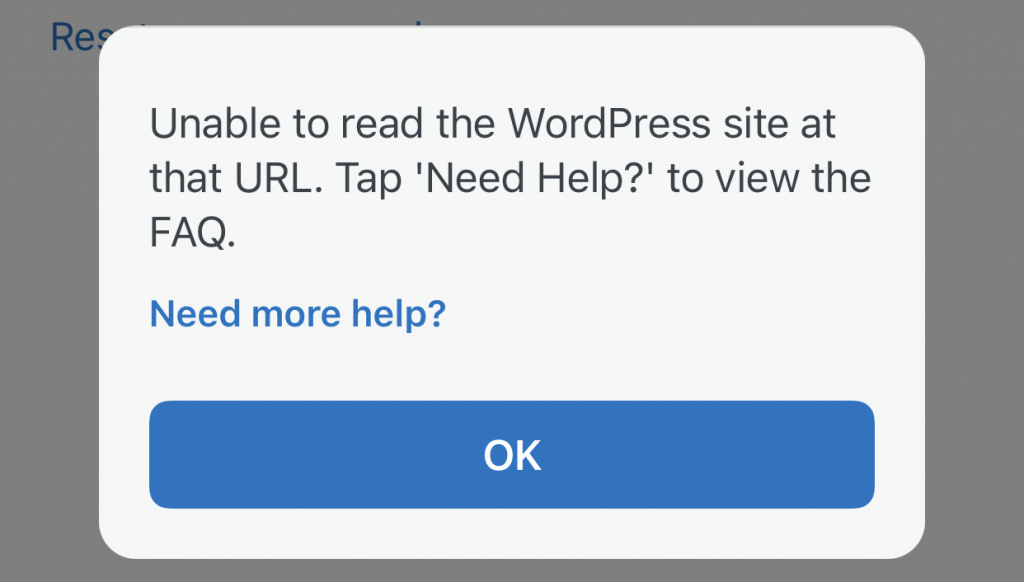
Conclusion
I hope you are able to log in into the WordPress iOS app after this. If you had any trouble tweet to @WordpressiOS and copy me @hidalgofdz.